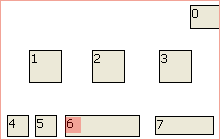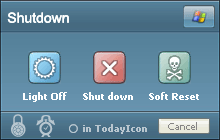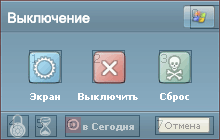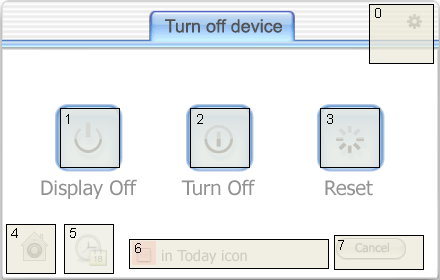Shot manual: How to create you own skin for psShutXP
Back to main page
Download additional skins for psShutXP:
basic QVGA skins 320x240
user designed skins QVGA
QVGA skins by Richi Ric
QVGA skins by mfougere
VGA skins 640x480, part 1
VGA skins 640x480, part 2
how design psshutxp skin
All control elements of psShutXP has fixed position:
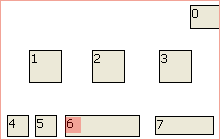
User controls:
1. turn off screen;
2. turn off device;
3. reset;
4. password protection;
5. scheduler;
6. checkbox: systray icon (red spot for checkmark);
7. cancel;
0. hard reset!
Sample files of SouLuna skin:
psshutxp_skin_rus.gif, size: 220x140 - dialog:
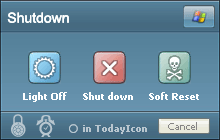
psshutxp_skin.gif, size: 16x16 - checkmark for IconTray:

Source of PSD template (Adobe Photoshop) with layers fo QVGA mode:
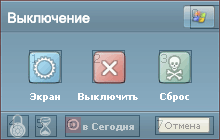
PSD template (Adobe Photoshop) for VGA mode (HiRes):
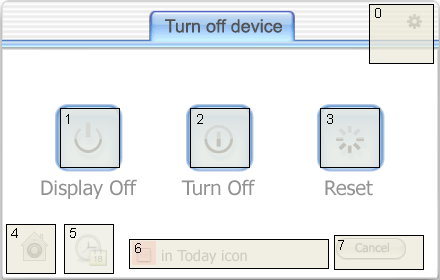
Skin's filenames:
psshutxp_skin.gif - checkmark (16x16);
psshutxp_skin_rus.gif - russian dialog (220x140);
psshutxp_skin_eng.gif - english dialog.
For VGA version:
psshutxp_skin_vga.gif - checkmark (24x24);
psshutxp_skin_rus_vga.gif - russian dialog (440x280);
psshutxp_skin_eng_vga.gif - english dialog.
If you design good skin, email it to us (ppcsoft*narod.ru) and we publish skin on this site.
Main english page»
Russian site»
© 2004-2008 ppcsoft.narod.ru