Skins
You can download skis for normal or VGA screen from our site - http://ppcsoft.narod.ru, alse you can create own skin using our templates.
How to install skin: unpack skin file and copy all files to psShutXP folder on PDA, than restart programm,
default path "\Program files\psShutXP".
Manual: How to create psShutXp skin»
Download XP Style German version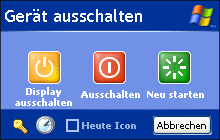
| |
default XP skin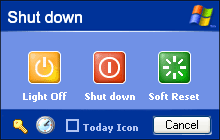
|
Download Aqua Mac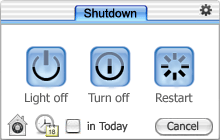
|
|
Download Pixel OS |
Download SouLuna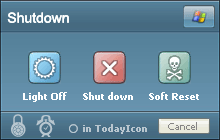
|
Download Fly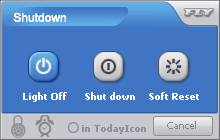
|
Download Smiles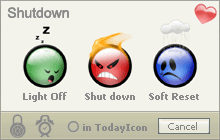
|
Download AlphaOS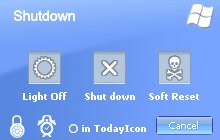
|
Download Whisler OS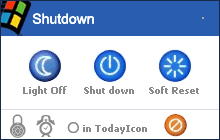
|
Download Silver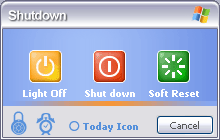
|
Download Aqua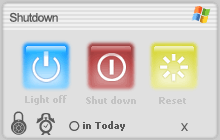
|
Dialogs style have the same appearance as the Microsoft Windows XP Shutdown dialog.
Manual: How to create psShutXp skin»
© 2004-2008 ppcsoft.narod.ru